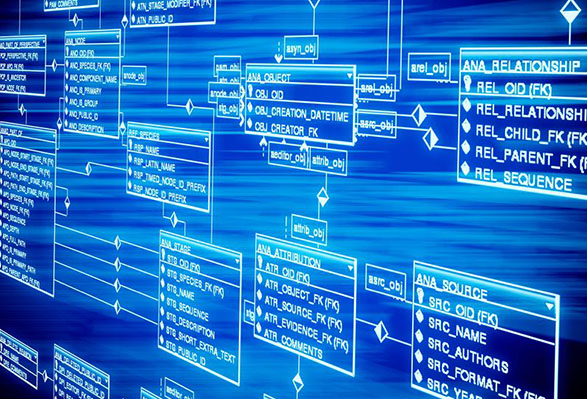- Registration and constant control of the individual stages of production
- Fast calculation of the cost of manufacturing the product in a given period (the cost of a single piece and a cubic meter)
- Time sheets and reporting in terms of volume of production (by shifts, daily, monthly, yearly)
The first software supporting the production of silicate building materials, which was created in close cooperation with one of the manufacturers – P.P.H. „Silikaty-Białystok” Sp. z o.o.
SILIKAT-PRO is a response to the need to improve the control and monitoring of individual processes of silicate production in order to enhance the quality of management. The software is designed in such a way as to meet the requirements of Factory Production Control (FPC) at various stages of the technological process.
SILIKAT-PRO is an innovative solution that enables:
1) Quick view of ongoing production (shifts) – The contents of the displayed list can be copied to the clipboard or exported to Excel worksheet. Available lists:
– employees,
– states of the autoclaves,
– states of the tracks,
– material consumption registered on the counters (current shift, day, month, year),
– course of the shift (current shift, day, week, month),
– classified products (current shift, day, month, year) with percentage share of defects.
2) Validation of input – to start a new shift, the state of production at the end of the previous shift must be confirmed (a system of user rights for persons responsible for making entries was introduced)
3) Assignment of workspace and time – a list of employees for a given shift
4) Assignment of the cause and effective date of leave of absence – a list of employees who are absent on a given shift
5) Monthly summary for a selected employee – Time sheets.
– Comparison to the standard working time.
– Time is divided into working time (position, workplace [fixed-duty allowances and allowances for work at night are factored in]), and time of absence (with cause).
– Defining dates as public holidays or non-working days that shall not be included in working time (repeated each year, or only defined in the selected period).
6) Comparing products from a given period in cubic meters or pieces (day, week, month, year) – presentation of production on bar charts.
– Comparing products of a particular type manufactured in various years (week, month, year) in cubic meters or pieces.
– Creating groups of products, e.g.: by width, class, density.
– Saving and loading settings for charts.
– Up to 10 charts displayed in one window.
7) Comparing the states of the counters in the given period (day, week, month, year) – presentation of material consumption on bar charts.
– Comparing a single counter in different years of production (week, month, year).
– Creating groups of counters.
– Saving and loading settings for charts.
– Up to 10 charts displayed in one window.
8) Quick entry of production data
– Loading the products onto the press.
– Replenishment of autoclaves, with control of the amount loaded and state of the autoclave (occupied, empty).
– Confirmation when the process is completed.
– Ability to correct the state on the tracks (manual changes are reported).
9) Classification of products
– Determining the class of the manufactured product based on the product strength and the number of defects.
– Quick view of CLASSIFICATION BOOK for the selected product.
– Registration of production batch and ensuring it is identifiable.
10) Visualization of hardening stages of green bricks in individual autoclaves, based on start and end time entered by the user. Comparing with a standard duration of stage (min-max range).
11) Monitoring material consumption by shift – state of the counters can be entered, with the ability to confirm the state for the previous shift.
12) Monitoring the course of shift – entries related to disruptions / changes of production process.
13) Registering the test results of the delivered lime, mixture for the reactors and mixture for the presses (used to calculate the actual technical cost of production and consumption rates) ? Application forms for a filling plant
14) Creating additional forms
– Creating custom data entry forms in the style of those made for a filling plant.
– Assigning the form to a specific department, position or person.
15) Creating tabular reports
– Defining reports based on SQL queries.
– Setting input parameters.
– Conditional formatting.
– Assigning the right to view a report to specific departments, positions or persons.
16) Basic prints/reports – list of reports regarding the production for shifts, days and months.
– Classification book with the summary.
– Summary of material consumption.
– Reports for shifts, production reports, reports for a filling plant (supply of lime, test results, statistics regarding activity and humidity).
17) Calculation of the actual technical cost of production – quick calculation of the actual technical cost of making a product in the given period (cost of a single piece and per cubic meter).
– Saving and loading calculations.
– Comparing the cost of the product in the selected saved calculations using a bar chart.
– Standard production cost – is calculated based on data associated with a product type (volume, amount of lime and sand used per 1000 pieces or a cubic meter).
– Actual production cost – is calculated based on data entered in the filling plant report and states of the counters.
18) Fast access to basic data stored in the database with the ability to add, edit and delete records (dictionary lists).
19) Global settings for the application.
20) User settings – ability to adjust the settings according to requirements of a specific user.
21) Error reporting – ability to report bugs via e-mail.
22) Automatic updates – when the new versions is available, it is retrieved automatically from the specified location. The only requirement is that the user logs in as administrator so he or she is capable of making changes.
23) Setting access permissions to the functionalities for each user – it is possible to have a set of functionalities assigned to the user which will then be available for him or her after logging into the program.
24) Displaying individual changes – quick switch between changes, with the ability to view production data at the same time.